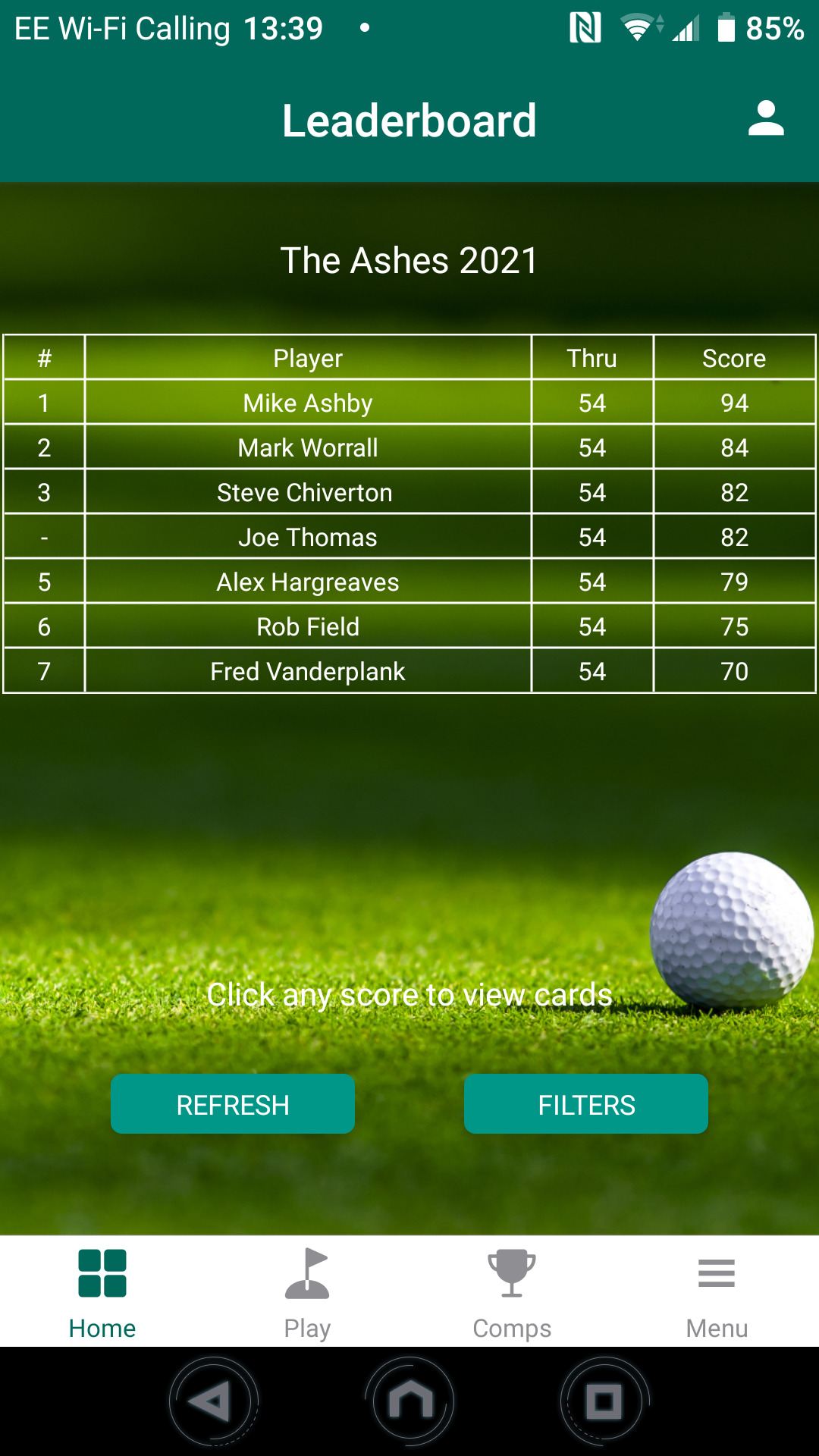How to use...
The Burn Up Golf App has been created to allow you to easily score your rounds, set up competitions, and share your golf. Get the App first to register and start scoring your rounds.
This web version can be used to view Competition leaderboards plus see your own Scorecards.
These instructions are aligned to the mobile App.
Your login credentials work for both the web and app versions
Courses
Every course in the UK is available on the App.
If you need any other courses added then please contact us via the App contact screen.
Scorecard
Choose 'Play' from the menu
Choose your course
Choose Player(s)
Note - you can each score your own card or one player can score for all
Note - any player you choose to score for must first add you to their Friends Group
Choose from available tee colours - note you can mix tee colours and the right stroke index will be applied to each score
Adjust your playing handicap
Choose format - Medal or Stableford or Sixes
Uncheck 'Public' if you don't want anyone else to view your card
Press the 'Play' button, and your card is created
Click on each cell to record your score

Competitions
Choose 'Comps' from the bottom task bar
You can choose to run your comp any way you want to
It could be one course on one day or mutliple courses over multiple days
You don't even need to play together - you could play friends around the country or the world
Describe your comp rules in the Details
Set a start date
Comps have to be either Medal or Stableford
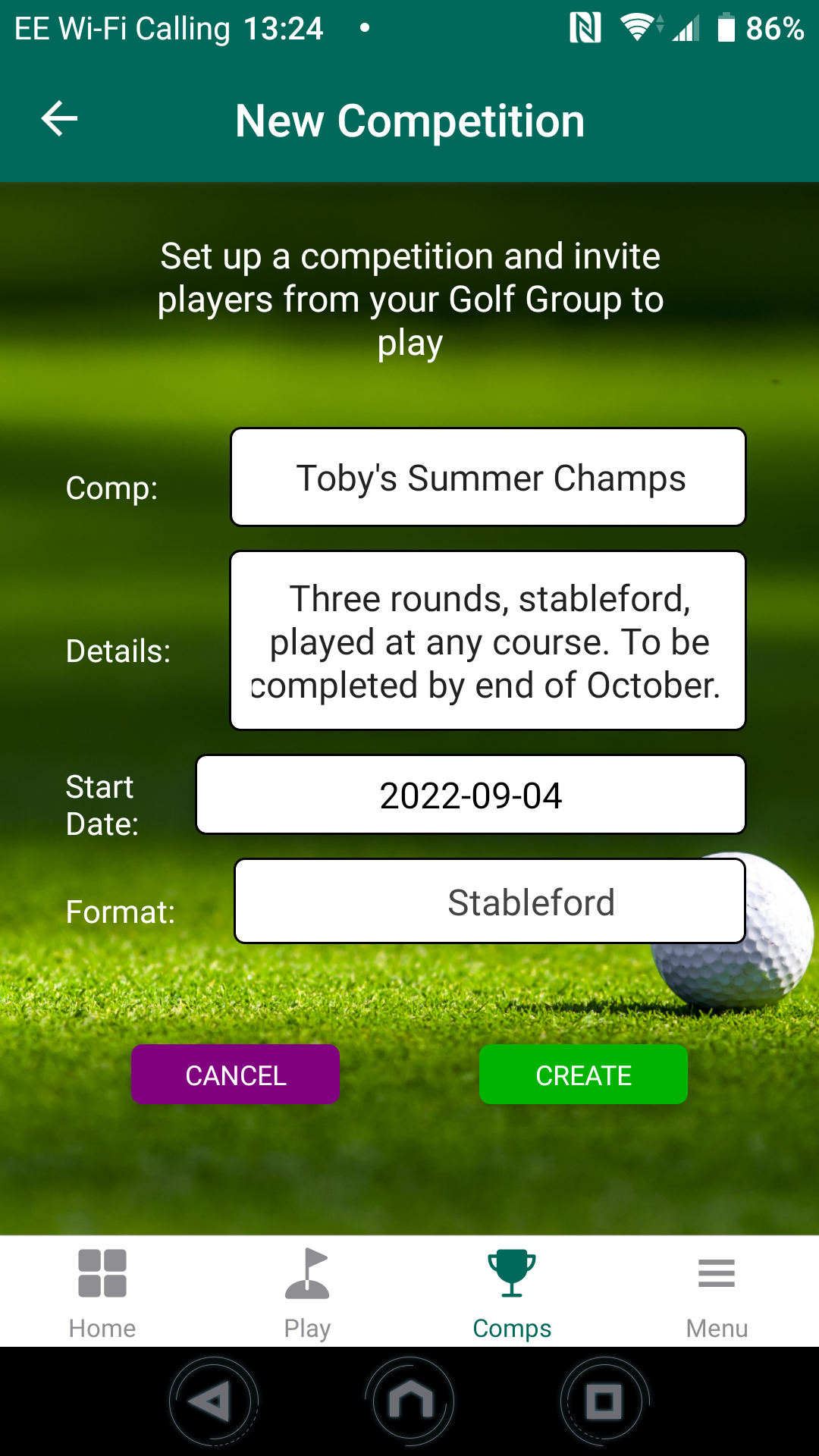
Once created, press 'Request Entry' if you want to play in your own comp - you'll be automatically accepted
To enter a scorecard, go to 'Comps', find the Comp, click on the comp name to go to that comp then press 'Play'
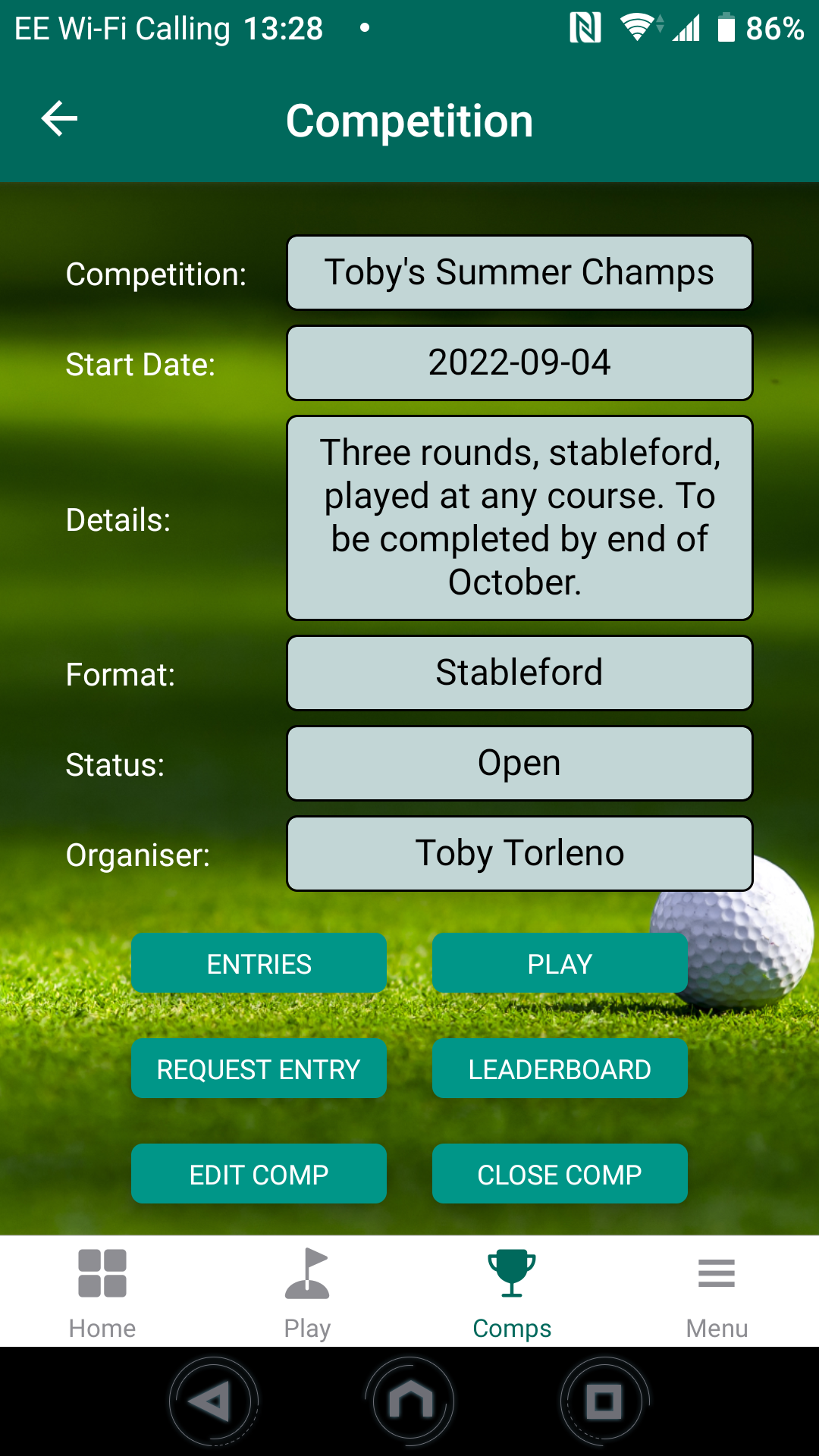
Press 'Entries' to invite other players - Note - Players must have added you to their Friends Group before you can invite them
Any player can request entry to your comp but you decide if you want to accept - on the 'Entries' page
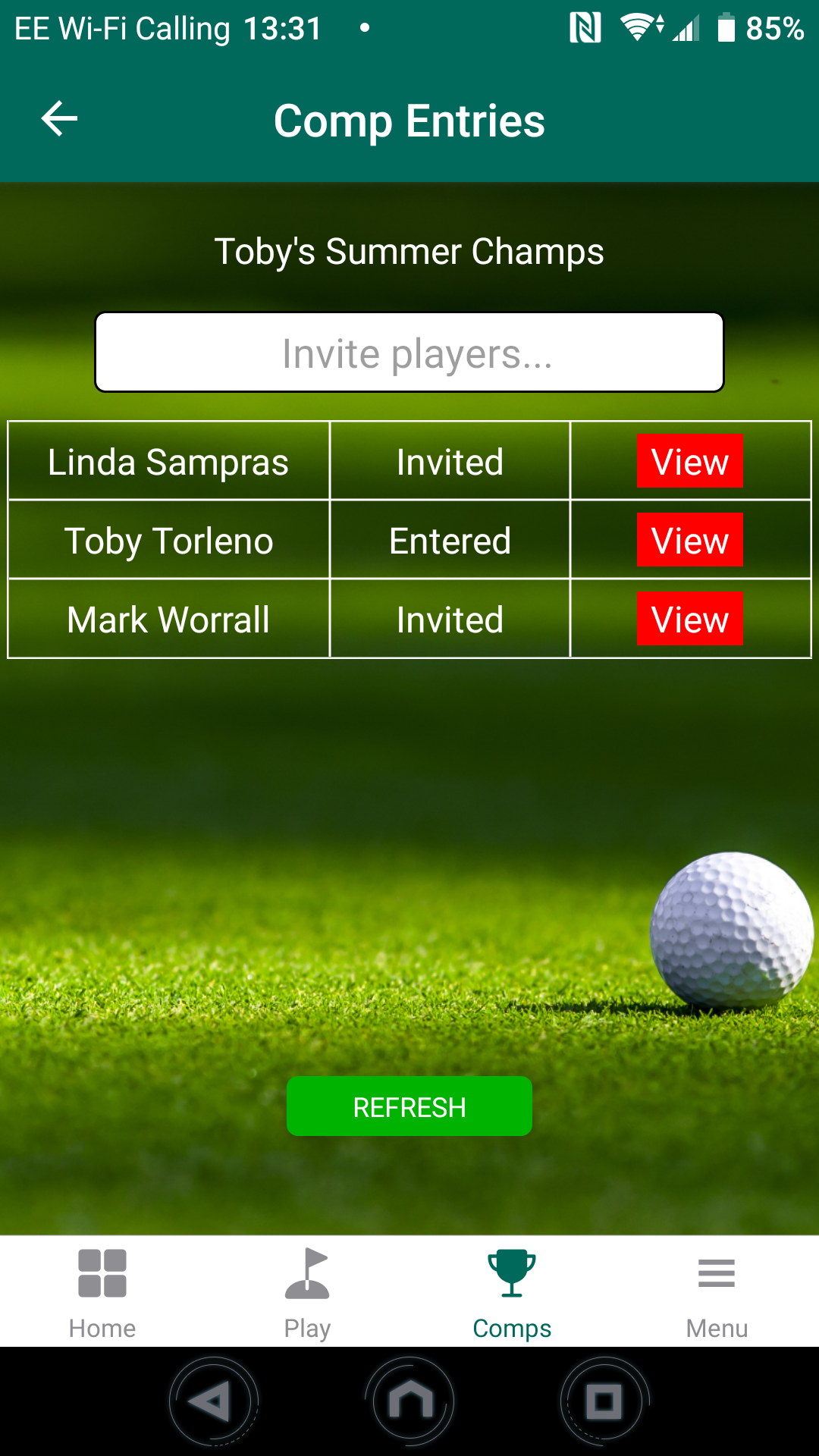
Friends Group
The purpose of your Friends Group is to list other players who you trust to enter a scorecard for you and whom can invite you to their competitions
Choose 'My Golf' from the menu then 'Friends'
Find and add your golf friends
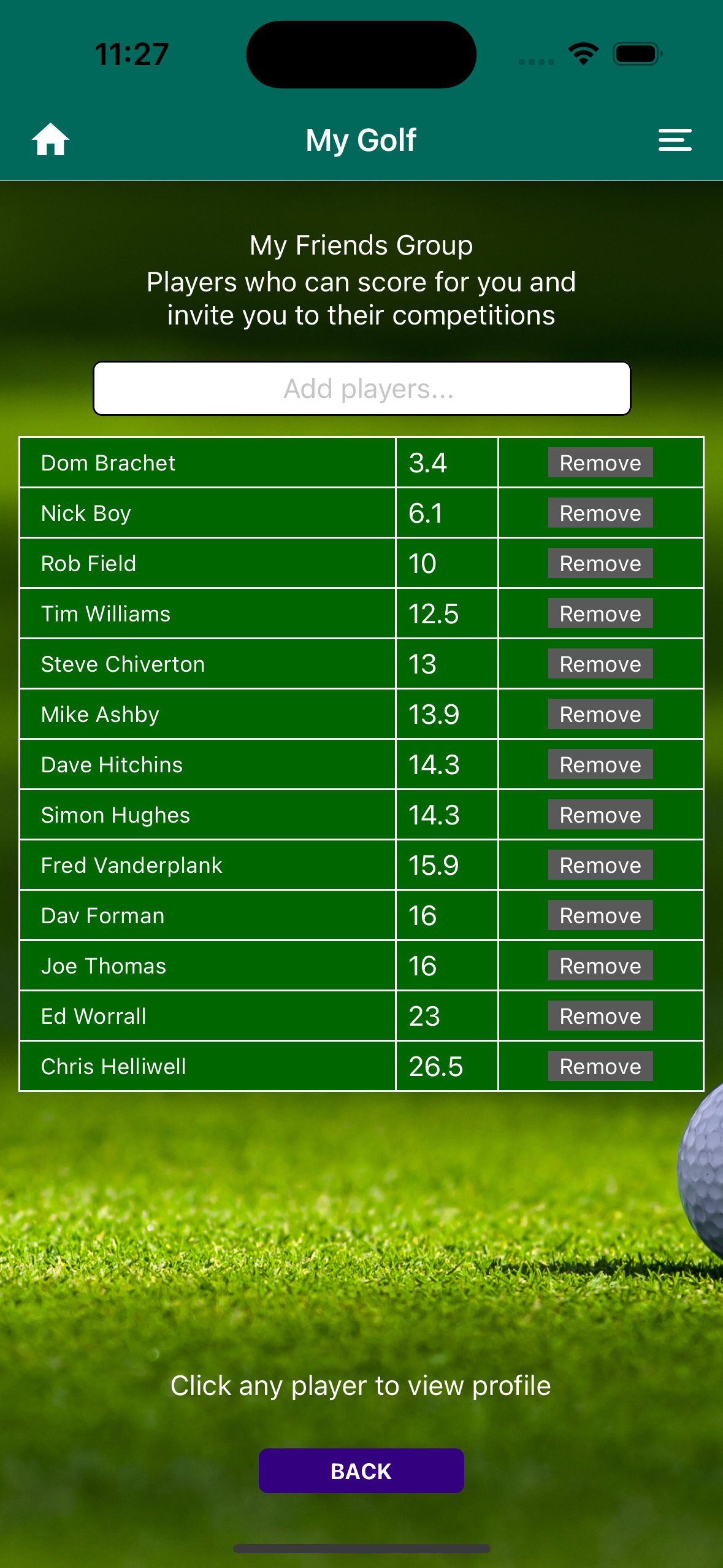
Follow / Followers
If you would like to get informed when a player starts a scorecard then follow them
You can watch their scorecard real-time and even give their card a fist bump 👊
Choose 'My Golf' from the menu then 'Follow'
Find and add players you want to follow
Choose 'Followers' from the menu screen to see who is folowing you
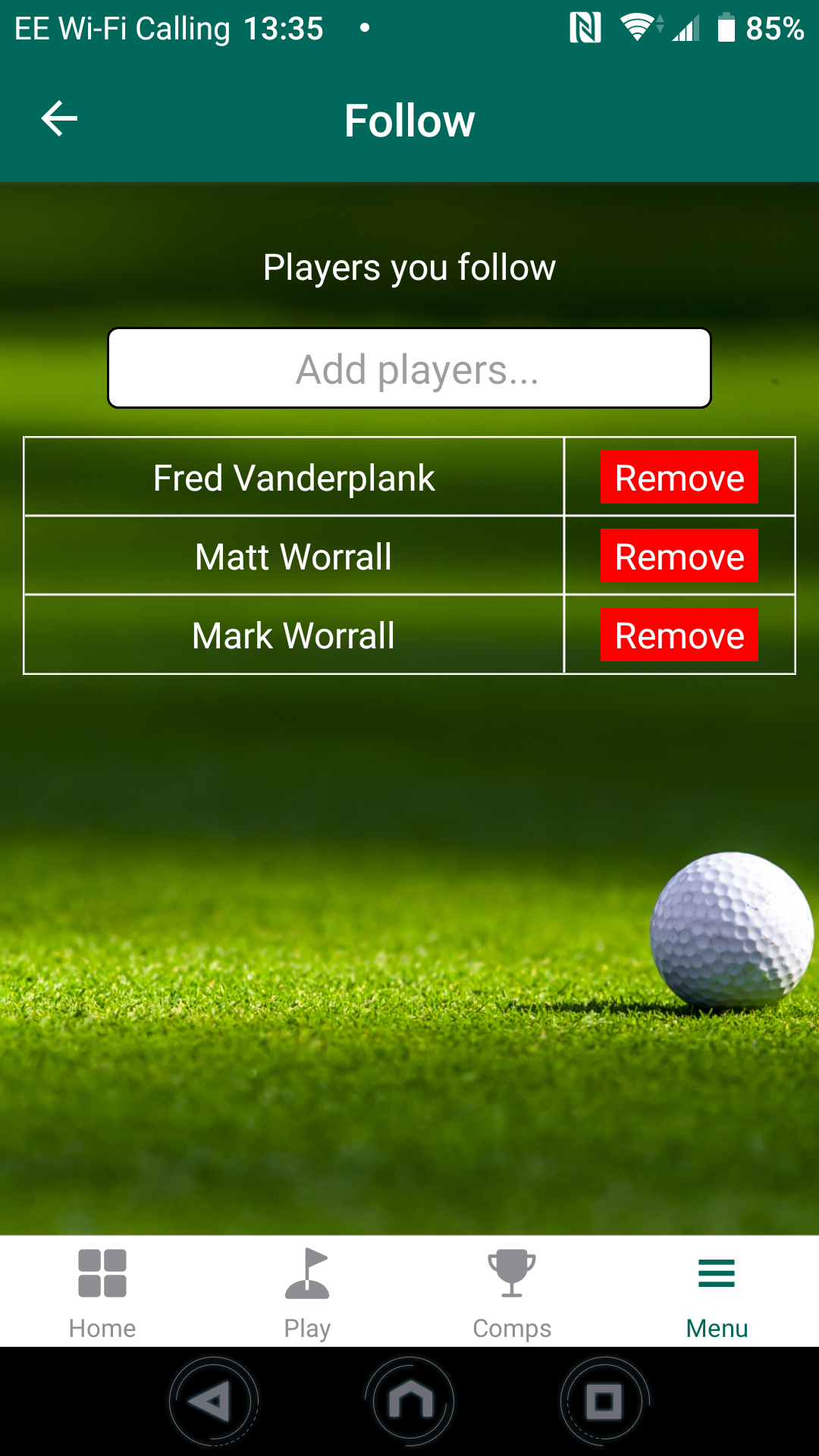
Leaderboards
Watch real-time as a game or competition is played! You can flip between your Scorecard and Leaderboard views by clicking on the 'Play' and 'Leaderboard' menu options.
Top scores view;

Competition view;
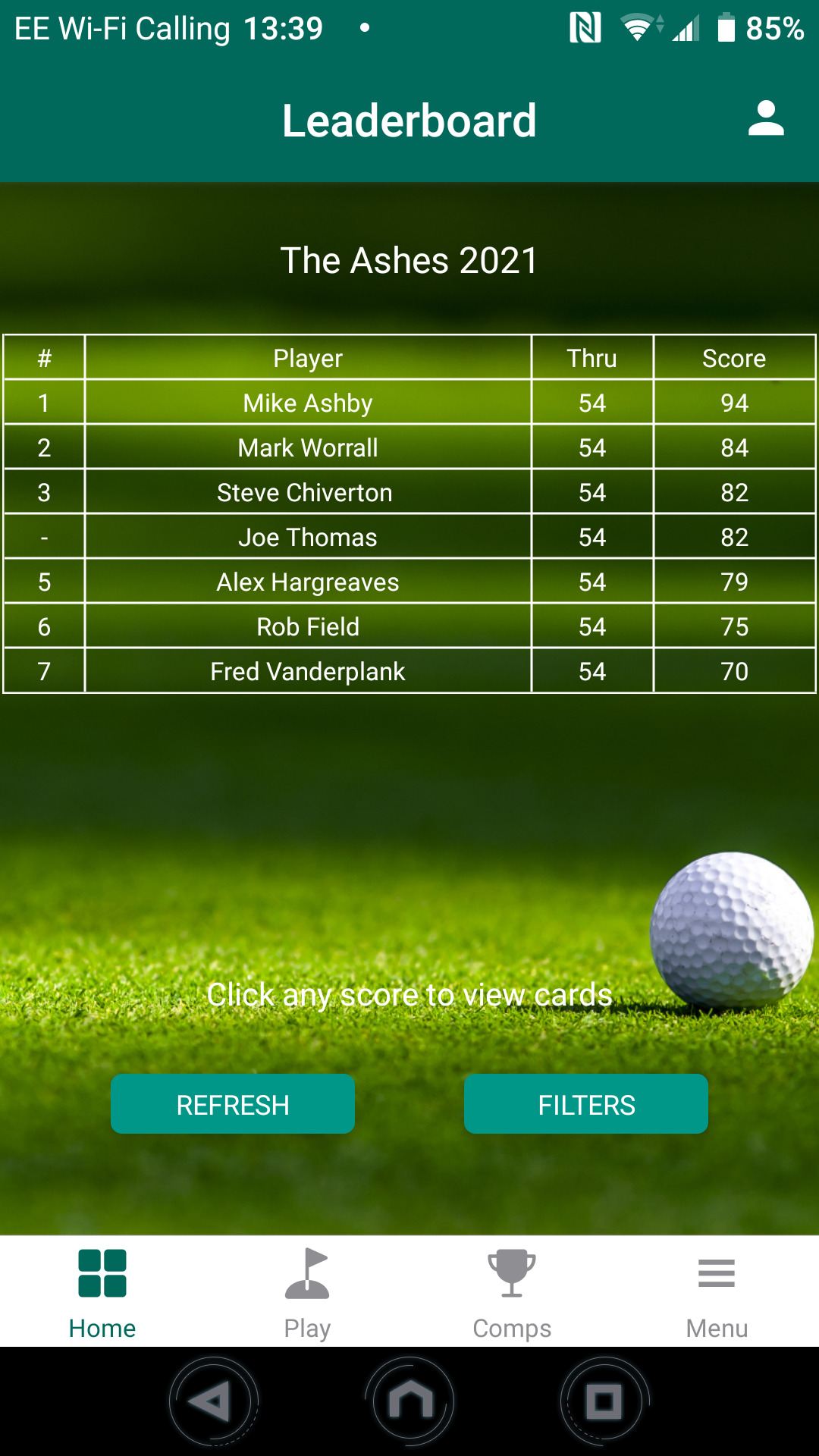
Choose the leaderboard view you want to see;
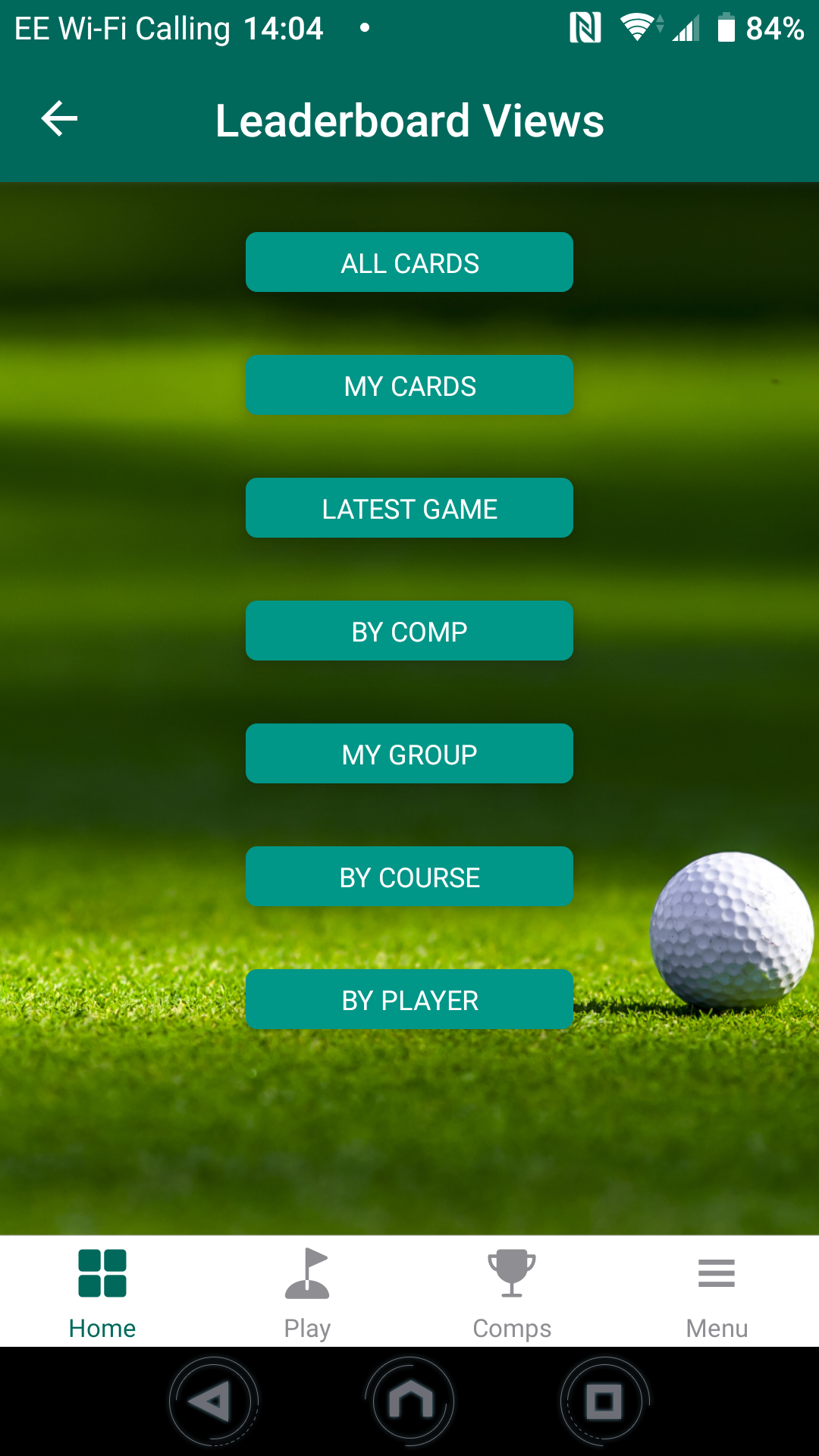
Press 'Refresh' to see the Leaderboard change as players post scores;